DP to DVI (24+1) 1.8m
₵ 220.00
A DisplayPort (DP) to DVI (24+1) cable at 1.8 meters (approximately 6 feet) in length allows you to connect a DisplayPort-enabled device, such as a computer, to a monitor with a DVI input. This type of cable is particularly useful when working with mixed display technologies in a setup, bridging compatibility between DisplayPort output and DVI input.
Please Note: We will Call you on a shipping price agreement.
- Connectors:
- DisplayPort Male (from the source, like a PC or laptop).
- DVI-D (24+1) Male (to the display, like a monitor or projector).
- Length:
- 1.8 meters (6 feet), ideal for most desk setups.
- Signal Conversion:
- Converts DisplayPort signals to DVI, supporting digital display only. This type of cable usually does not support analog signals.
- Resolution Support:
- Typically supports resolutions up to 1920×1080 (1080p) or 1920×1200. Some high-quality cables may support higher resolutions depending on the graphics card and monitor compatibility.
- Plug and Play:
- Most cables are plug-and-play, not requiring any additional software for standard display setups.
- Compatibility:
- Works with computers, laptops, and other devices that have DisplayPort output.
- Connects to displays that accept DVI-D (24+1) input.
Important Notes:
- Ensure that your DisplayPort source is dual-mode (DP++) if using a passive cable, as this allows the DP port to output DVI signals directly.
- For systems that do not support DP++ or require higher resolutions, you may need an active adapter instead of a passive DP-to-DVI cable.
This type of cable is ideal for simple, cost-effective connections in home or office environments. It’s essential, however, to check compatibility requirements based on your device’s specifications.
Be the first to review “DP to DVI (24+1) 1.8m” Cancel reply


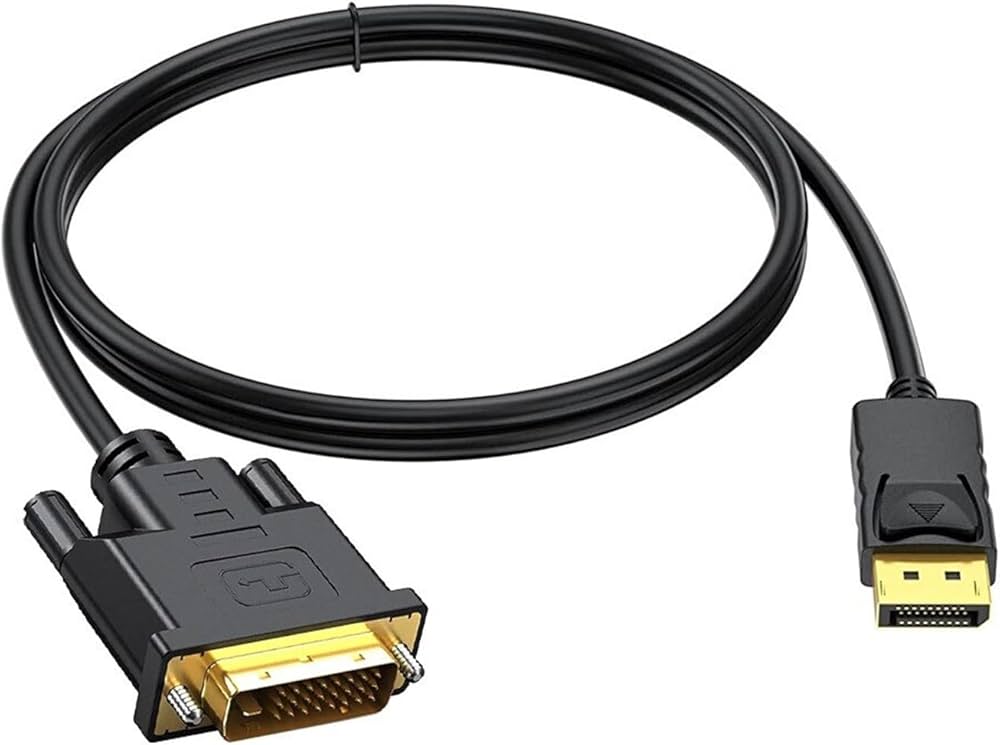


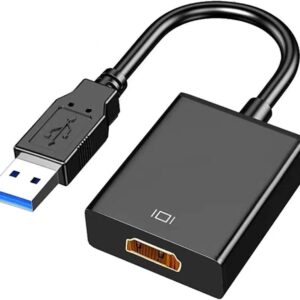








Reviews
There are no reviews yet.